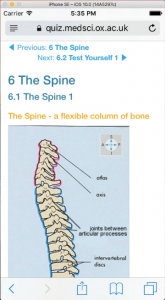
MSDLT can now offer formative assessments in mathematics and statistics. To overcome the common criticism of multiple choice questions – that the answer is on the screen – our new service marks typed algebraic and numerical answers, understanding concepts such as simplification, significant figures, decimal places, etc.
Our aim is to improve students’ understanding of the criteria against which they are assessed – an area highlighted by students in the 2016 National Student Survey – without a corresponding increase in academic marking time. Computer-marked self-assessment should enable them to obtain feedback on their performance over a wider cross-section of their course’s learning objectives.
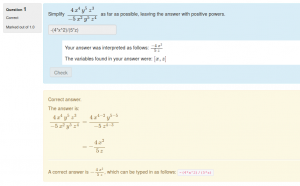
Behind the scenes our service connects to a Computer Algebra System so questions can use random variables and can address probability, inference and descriptive statistics. Quizzes launch from seamlessly from WebLearn, without requiring a separate login.
As well as the algebraic and numeric questions, we can offer ordering; drag and drop; and a variety of multiple choice questions. We are currently also piloting computer marking of phrases and sentences with Experimental Psychology.
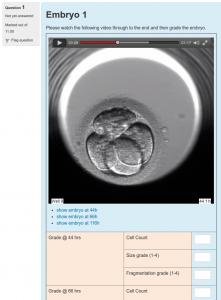
The system has already delivered a maths bridging course for incoming Biochemistry students over summer 2016. It has also enabled students on the MSc in Clinical Embryology to take a novel ‘authentic’ assessment of their ability to assess the viability of embryos for implantation.
“Excellent practice, Thanks!” – Student on MSc in Clinical Embryology
