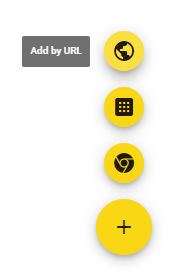We are planning to run the MS AKT this year on Chromebooks at our Examination Schools, so that we can examine the whole year 6 cohort in one sitting. However, unlike Inspera – the system we use for most internal computer-based exams – the MSCAA Assessment Suite does not come with a lockdown browser for Chromebooks.
To save others some pain, I thought it would be worth noting down how we have tackled this. The first thing to say is DO NOT go down the same dead end that I did – see The Wrong Way at the end of this post. Instead, use this much simpler process for adding a website to a Chrome kiosk. It’s as simple as:
- Choose the Organizational Unit to which you want the kiosk to be applied
- Go to Devices > Chrome > Apps & extensions > Kiosks
- From the add menu (right), choose Add by URL then type in the name of the site you want to launch, then Save
In order to further lock things down:
- Specify the list of URLs to allow in Devices > Chrome > Settings > Device. Under Kiosk settings:
- first block all URLs – enter ‘https://*’ and ‘http://*’ in Devices > Blocked URLs
- then allow the list of URLs required by the MSCAA by entering them (each on its own line) in Devices > Blocked URLs exceptions.
- By default, users can escape the kiosk launch when the Chromebook is starting up by pressing Ctrl + Alt + S. If you do not want to allow this, disable Enable Splash Screen bailout in the kiosk app settings – accessed via Devices > Chrome > Apps & extensions > Kiosks then clicking on the name of your kiosk URL.
The Wrong Way
Create and deploy Chrome kiosk apps suggested that I needed to build a Chome kiosk app so, I duly: downloaded Chrome App Builder; created a dedicated Gmail account for the project; registered as a Chrome Web Store developer ($5); created a logo and some screenshots; and attempted to upload to the store so I could deploy to our Chromebooks. At that point, I was told “New Chrome apps will no longer be accepted by the Chrome Web Store” 🙁